Create a workout in 5 easy steps!
1. Invite Athletes
Invite new athletes effortlessly through email, providing them with all the necessary instructions to set up their accounts. Then, simply select your desired athlete from the list of your athletes.
2. Calendar Control
Utilize our user-friendly calendar, allowing you to effortlessly drag and drop workouts, add from the library, copy and paste, and create new workouts.
3. Exercise Selection
Choose the exercises you wish to include in your workout. In addition to the existing options, you can also add your own exercises to the library. When adding exercises, you have the option to attach a video URL and provide detailed instructions.
4. Customize & Optimize
Customize variables like tempo and rest periods to optimize your athlete's results. Additionally, you can provide specific instructions to further personalize the workout and cater to individual needs.
5. Assign & Save
The final step is simply clicking 'Create'. This action notifies the athlete that you have created a new workout for them. Additionally, you have the option to save the workout to your library, allowing for easy reuse in the future.
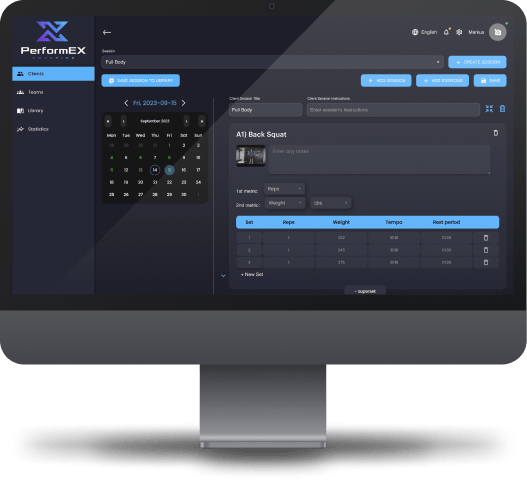
More features
Save & create workouts
Create customized workouts with precision and ease. Assign all the essential details for your athletes' success in just a few clicks. Save and reuse your masterpieces effortlessly.
Library
Explore 400+ exercises in our extensive library. Unlike other platforms, we prioritize customization. Add your own exercises and workouts to our library, ensuring all your unique creations are stored in one convenient place.
Message
The messaging function keeps you connected with your athletes. It lets you keep your privacy and have all the functions you need for optimal coaching all in the same place
Progression tool
Our progression tool gives you the ability to visualize all the results from your athletes' to make sure they're on the right track. We even estimate their 1-RM for you.
Calendar view
Easily keep track of the date that you want to assign workouts to with our one-of-a-kind calendar view. Drag and drop workouts to effortlessly switch the date that you want to workout assigned for.
Units
No matter if you use lbs or kgs, we got you covered. Easily switch between the units of choice. Less work for you and more time to save.